

What Is The Skylight Calendar
The Skylight Calendar is so much more than just a touchscreen calendar. It’s a sanity saver, organization maker, and my family’s new BFF. It pulls each family member’s individual calendars, along with meals, chores, daily routines, a photo display and more all into one spot. It comes with a stand that can be setup horizontally or vertically for a countertop display, a wall mount option, or grab one of these magnetic brackets [more options here!] so you can keep it on the fridge like I usually do!

*Quickly* What I Love About The Skylight Calendar
- Synced calendars from third party calendars [Google Cal, Outlook, Apple Calendar, etc!]
- Color coded calendars for the entire family
- Routines + chores for the kids [and adults!] with a built-in reward redemption system
- Meal planning
- Photo display
- Lists
- Auto-import emails, PDFs, papers etc into the calendar
- Accessible from calendar or phone app
- As new updates/features come out, they are updated on the calendar!


Let’s Go Deep On My Favorite Features Of The Skylight Calendar
- Synced calendars from third party calendars [Google Cal, Outlook, Apple Calendar, etc!]
- I have a personal and work calendar. My husband has a personal and a work calendar. Then we have two kids who have their own things going [sports, school, bday parties, etc]. The Skylight Calendar seamlessly imports and stays updated when any of us make a change on any of the calendars. I can filter by person and view it by day, by week, by month.
- Color coded calendars for the entire family
- You can choose a color per person, and then choose which calendars are assigned to that person [more than one external calendar can all import into one person in the Skylight]. So I can quickly see if it’s an item for me, my husband, or the kids.
- Routines + chores for the kids [and adults!] with a built-in reward redemption system
- Chores:
- Add chores for each child [or adult], as well as an emoji if they can’t read yet, and a certain amount of points for completing each chore! They can then come check it off when it’s done each day/week and get those points added to their “bank”!
- Routines:
- Routines are great for daily things, such as make the bed, brush teeth, get dressed, clean up toys, fill a water bottle for the day, etc! Things that aren’t necessarily chores, but just a task that we want to get in a good routine of doing!
- Rewards:
- Assign rewards at different values for each person that they can redeem when they have enough points! Some examples that we have are going to a movie, mini golf, ice cream, Crumbl cookies, solo date with mom, solo date with dad, pick out a new book, $10 cash, etc! These are all at different values, so they can choose to spend it on smaller items or save it for something bigger!
- Chores:
- Meal Planning
- Quickly put together a meal plan using your own recipes or meals that have been included through Skylight! Do this all manually, or give it a few prompts and it will create a family meal plan for you!
- Photo Display
- Quickly and easily choose photos from your phone to upload to the calendar. When the calendar goes into “sleep” mode it will display a rotation [shuffled or not] of these photos! We have about 100 that we have added – I’m not sure that there is a limit! We love looking back through the memories as they pop up!
- Lists
- Grocery lists, things around the house, honey-do-list- whatever your list is, you can make a list for it that you can access from both your phone and The Skylight Calendar
- Auto-import emails, PDFs, papers etc into the calendar
- This one is fun! Next time that the school emails about an upcoming event or a birthday party invite comes in the mail, simply forward it to a specific email address [or take a pic and email it if it’s a physical paper] and it will import into your calendar!
- Accessible from calendar or phone app
- Make changes on The Skylight Calendar itself, or on the app! It’s nice to be able to make changes when away from home and know they’re updating at home immediately [tasks, chores, lists, calendars, all of it!]
- As new updates/features come out, they are updated on the calendar!
- No more needing a newer or better product — this one will update as new features are rolled out!

Cons To The Skylight Calendar
- Needs to be plugged into an outlet
- Some of my favorite features require the Plus plan [subscription]. Now that I’m using them all the time I don’t mind, but at first I was a bit turned off [and held off].
- There is no Alexa/Siri plug in, and no music [gosh what a dream that would be]. I still keep a small Alexa device for music, to add things to my grocery list while I’m rushing, and to set quick timers.
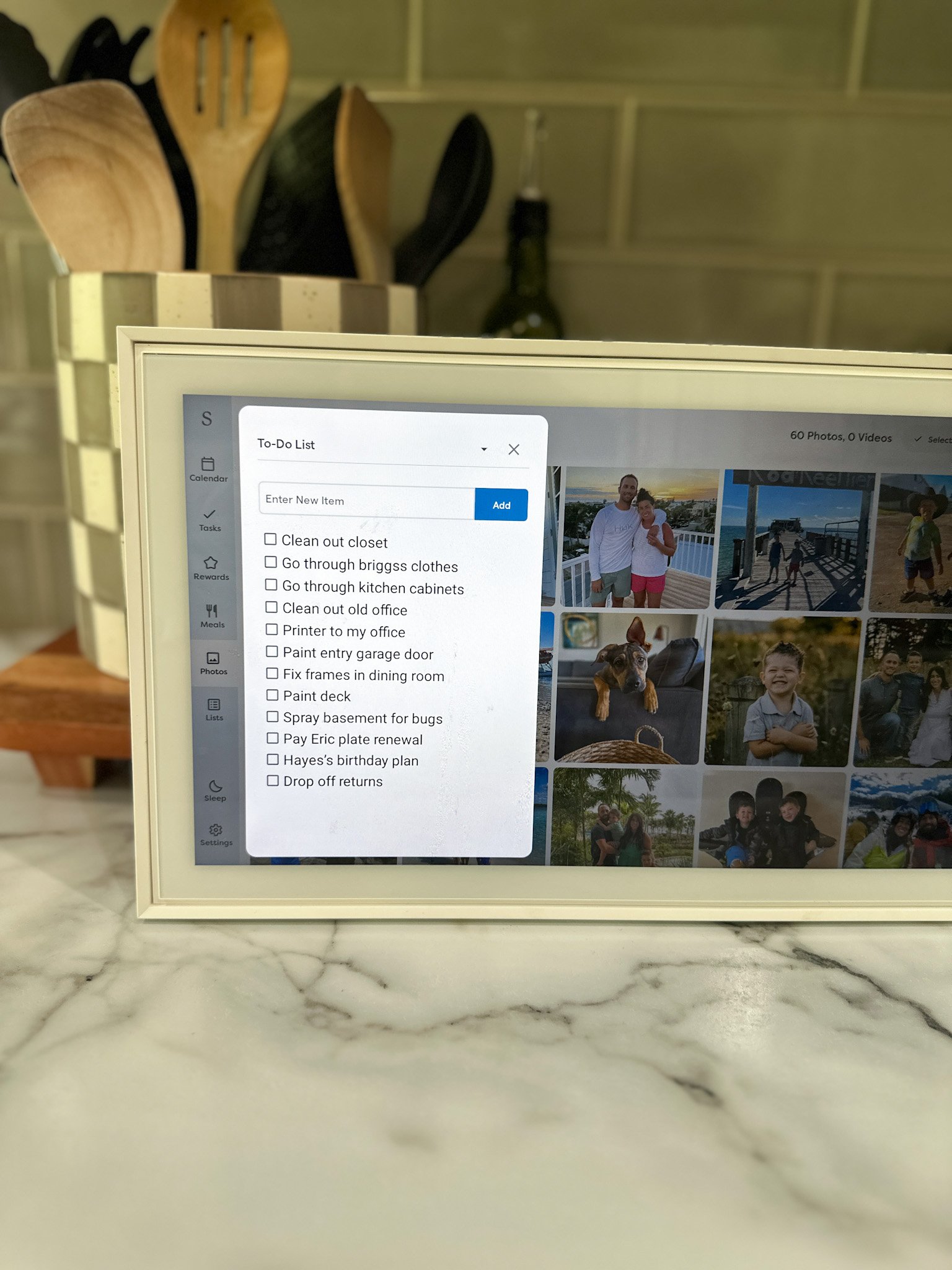
Is The Skylight Calendar Worth It?
YUP! To me, yes, this has been a sanity saver for our whole family to quickly see what we have going on that week, keep dinners on display, chores, etc. all in ONE place. No one is ever asking what we’re doing this weekend or what’s for dinner again! Getting everything out of my head and into one spot has freed up so much headspace.
The kids are *excited* about doing their chores and earning rewards, which in turn earns them rewards. That in itself makes it worth it, ha!
If you’re a paper and pen gal, this may not be the calendar for you, but for me, who lives and breathes by my Google Calendar for the whole family, bringing the calendars in with the chores, meals, etc is an immediate yes!


